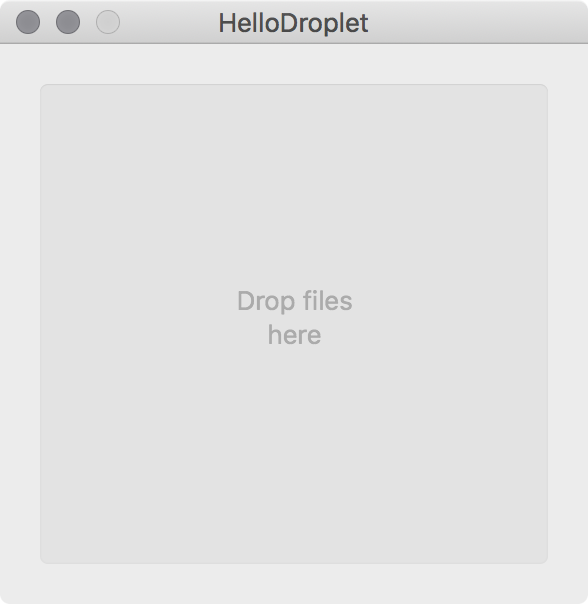Platypus is a developer tool that creates native Mac applications from command line scripts such as shell scripts or Python, Perl, Ruby, Tcl, JavaScript and PHP programs. This is done by wrapping the script in a macOS application bundle along with an app binary that runs the script.
Platypus makes it easy to share scripts and command line programs with people who are unfamiliar with the shell interface. Native, user-friendly applications can be created with a few clicks. It is very easy to create installers, droplets, administrative applications, login items, status menu items, launchers and automations using Platypus.
\
Features
- Supports shell scripts, Python, Perl, Ruby, PHP, Swift, Expect, Tcl, AWK, JavaScript, Dart, AppleScript or any other user-specified interpreter
- Apps can display graphical feedback of script execution as progress bar, text window with script output, droplet, WebKit HTML rendering or status item menu
- Apps support receiving dragged and dropped files or text snippets, which are then passed to the script as arguments
- Apps can execute scripts with root privileges via the macOS Security Framework
- Apps can register as handlers for URI schemes and send user notifications
- Apps can be configured to run in the background (LSUIElement)
- Set own application icon or select from presets
- Set app’s associated file types, identifier, version, author, etc.
- Graphical interface for bundling support files with the script
- Command line tool for automation and build process integration
- “Profiles” can be used to save app configurations
- Built-in script editor, or linking with external editor of choice
- Extensive documentation and many built-in examples to help you get started
- Fast, responsive native app written in Objective-C/Cocoa
\
License
Platypus is free, open source software distributed under the terms of the three-clause BSD license and has been continually maintained and developed for a very long time (since 2003). The source code is available on GitHub.
If Platypus makes your life easier, please make a donation to support continued development.
\
Download
The latest version is Platypus 5.4.1, released on October 22nd, 2022. Platypus and Platypus-generated applications require macOS 10.11 or later, and are Universal 64-bit Intel/ARM binaries. The main Platypus application and command line tool are Apple Developer ID signed.
Platypus can also be installed via Homebrew (may not be latest version):
$ brew install —cask platypus
\
Legacy support
If you want to target macOS 10.8-10.10, use version 5.3. If you want to target 10.6 and/or 32-bit Intel systems, version 4.9 continues to work just fine.
\
Links
\
Screenshots
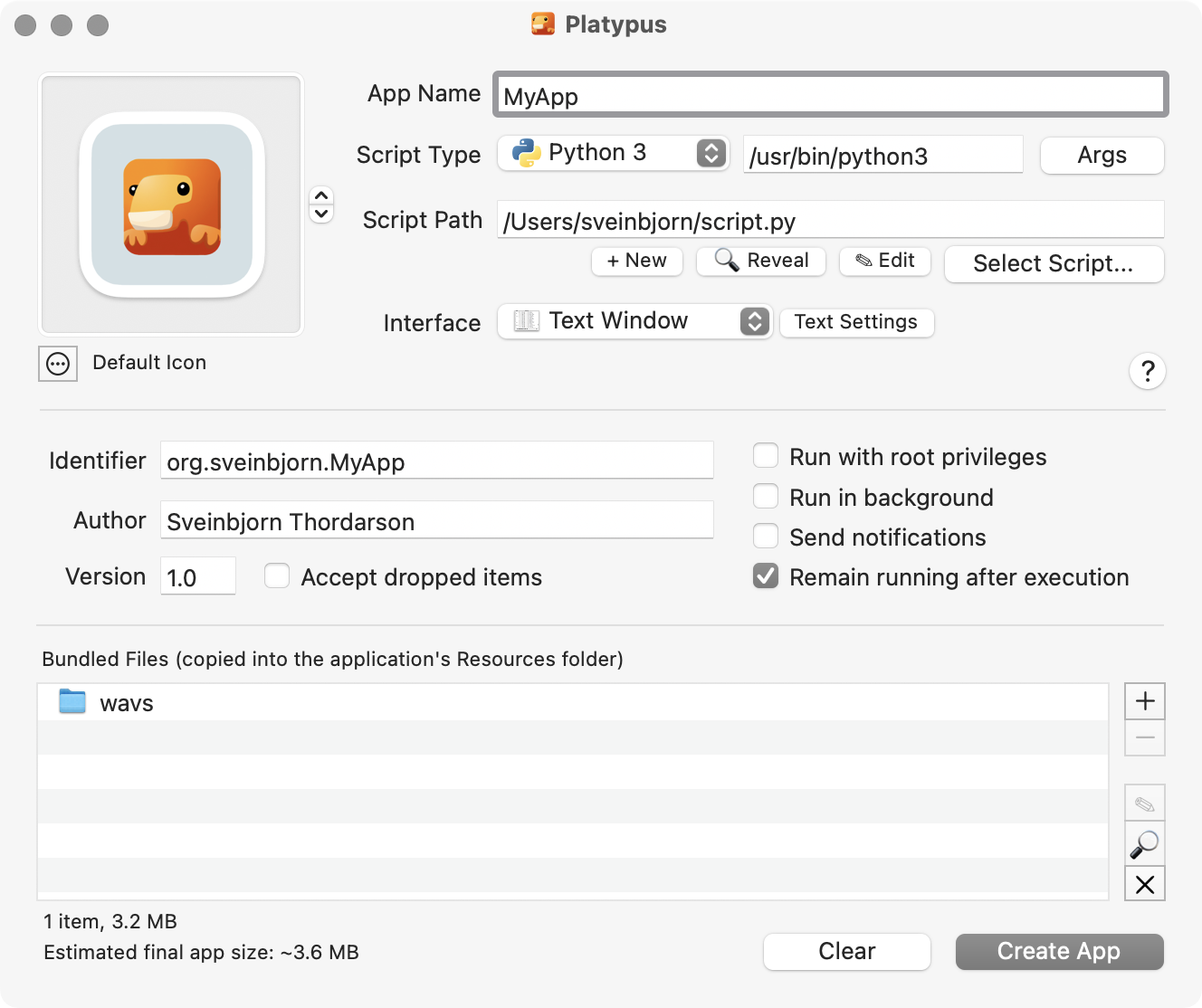
Platypus lets you select one of several different user interfaces for your script.
\
Progress Bar

Text Window

Web View

Status Menu

Droplet